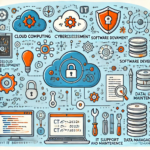As businesses increasingly rely on cloud computing for their IT infrastructure, selecting the right cloud provider becomes a critical decision. The choice of a cloud provider impacts costs, security, performance, and scalability, which are essential for business growth and continuity. Below, we outline the key factors you should consider when choosing a cloud provider to ensure you make an informed and strategic decision.
1. Security and Compliance
When selecting a cloud provider, security and compliance are paramount. Here’s a detailed guide to help you navigate these critical aspects:
Security Considerations
- Shared Responsibility Model
- Understand that security responsibilities are shared between you and the cloud provider. For instance, AWS and Azure have clear models outlining what they secure and what you need to secure.
- Data Encryption
- Ensure the provider offers robust encryption for data at rest and in transit. This protects your data from unauthorized access during storage and transmission.
- Access Controls
- Look for strong access control mechanisms, including multi-factor authentication (MFA) and role-based access controls (RBAC). These measures help ensure that only authorized users can access your data.
- Security Audits and Certifications
- Check if the provider undergoes regular security audits and holds certifications like ISO 27001, SOC 2, and others. These certifications indicate that the provider adheres to recognized security standards.
- Incident Response
- Evaluate the provider’s incident response plan and their ability to handle security breaches. A robust incident response plan is crucial for minimizing the impact of security incidents.
Compliance Considerations
- Regulatory Requirements
- Ensure the provider complies with relevant regulations such as GDPR, HIPAA, PCI DSS, etc., depending on your industry. Compliance with these regulations is essential for legal and operational reasons.
- Data Residency
- Verify where your data will be stored and processed, and ensure it complies with local data residency laws. This is particularly important for organizations operating in multiple jurisdictions.
- Auditability
- The provider should offer tools and services that allow you to audit your cloud environment for compliance. This includes logging, monitoring, and reporting capabilities.
- Service Level Agreements (SLAs)
- Review the SLAs to understand the provider’s commitments regarding uptime, data protection, and compliance. SLAs are critical for setting expectations and ensuring accountability.
- Compliance Frameworks
- Familiarize yourself with the compliance frameworks the provider adheres to, such as FedRAMP, NIST CSF, and others. These frameworks provide structured guidelines for maintaining compliance in the cloud.

Best Practices
- Conduct Regular Security Audits
- Regular audits help identify and mitigate security vulnerabilities. They also ensure that your cloud environment remains compliant with relevant regulations.
- Implement Strong Access Controls
- Use MFA and RBAC to enhance security. These controls help prevent unauthorized access and ensure that users have the appropriate level of access.
- Use Encryption
- Encrypt data at rest and in transit to protect it from unauthorized access. Encryption is a fundamental security measure for safeguarding sensitive information.
- Develop an Incident Response Plan
- A well-defined incident response plan helps you respond effectively to security incidents. It should include procedures for detecting, responding to, and recovering from security breaches.
- Educate and Train Staff
- Regular training ensures that your staff is aware of security best practices and compliance requirements. This helps prevent human errors that could compromise security.
By carefully evaluating these factors and implementing best practices, you can choose a cloud provider that meets your security and compliance needs. This ensures that your data is protected and that you remain compliant with relevant regulations.
2. Performance and Reliability
A cloud provider must offer high uptime and reliability to support mission-critical applications. Evaluate the following aspects to ensure seamless performance:
Performance Considerations
- Scalability
- Vertical Scaling: This involves adding more resources to a single server, such as increasing CPU or memory. It’s essential for handling increased loads without downtime.
- Horizontal Scaling: This involves adding more servers to distribute the load. It’s crucial for maintaining performance as demand grows.
- Auto-Scaling: Look for providers that offer auto-scaling capabilities to automatically adjust resources based on demand, ensuring consistent performance.
- Latency and Network Performance
- Global Data Centers: Choose a provider with a wide network of data centers to reduce latency and improve response times for users worldwide.
- Content Delivery Networks (CDNs): Utilize CDNs to cache content closer to users, enhancing load times and performance.
- Resource Allocation
- Dedicated Resources: Ensure the provider offers dedicated resources for critical applications to avoid performance degradation due to shared resources.
- Load Balancing: Effective load balancing distributes traffic evenly across servers, preventing any single server from becoming a bottleneck.
- Performance Monitoring and Optimization
- Monitoring Tools: Use the provider’s monitoring tools to track performance metrics and identify potential issues before they impact users.
- Optimization Services: Some providers offer optimization services to fine-tune your applications for better performance.
Reliability Considerations
- Uptime Guarantees
- Service Level Agreements (SLAs): Review the SLAs to understand the provider’s uptime guarantees. Look for providers offering at least 99.99% uptime.
- Compensation for Downtime: Ensure the SLA includes compensation for any downtime that exceeds the guaranteed levels.
- Redundancy and Failover Mechanisms
- Data Redundancy: Choose providers that replicate data across multiple locations to prevent data loss in case of hardware failure.
- Failover Mechanisms: Ensure the provider has robust failover mechanisms to switch to backup systems seamlessly in case of a failure.
- Disaster Recovery
- Backup Solutions: Verify that the provider offers comprehensive backup solutions to recover data quickly in case of a disaster.
- Disaster Recovery Plans: Evaluate the provider’s disaster recovery plans to ensure they can restore services promptly after an outage.
- Security Measures
- Data Protection: Ensure the provider uses advanced encryption and security protocols to protect your data.
- Compliance Certifications: Check for compliance with standards like ISO 27001, SOC 2, and others, indicating robust security practices.
Best Practices
- Conduct Regular Performance Testing
- Regularly test your applications to ensure they meet performance expectations. Use load testing tools to simulate high traffic and identify potential bottlenecks.
- Implement Redundancy
- Use redundant systems and data replication to ensure high availability and reliability. This minimizes the risk of data loss and downtime.
- Monitor and Optimize Continuously
- Continuously monitor performance metrics and optimize your applications to maintain high performance. Use the provider’s tools to gain insights and make necessary adjustments.
- Plan for Disaster Recovery
- Develop and regularly update a disaster recovery plan. Ensure that backups are taken frequently and that recovery procedures are tested.
By carefully evaluating these factors and implementing best practices, you can choose a cloud provider that meets your performance and reliability needs. This ensures that your applications run smoothly and that your data is always available and secure.
3. Scalability and Flexibility

As your business grows, your cloud infrastructure must scale accordingly to meet increasing demands. Look for providers offering:
Scalability Considerations
- Vertical and Horizontal Scaling
- Vertical Scaling: This involves adding more resources to a single server, such as increasing CPU or memory. It’s essential for handling increased loads without downtime.
- Horizontal Scaling: This involves adding more servers to distribute the load. It’s crucial for maintaining performance as demand grows.
- Auto-Scaling: Look for providers that offer auto-scaling capabilities to automatically adjust resources based on demand, ensuring consistent performance.
- Elasticity
- Elasticity vs. Scalability: While scalability is about handling long-term growth, elasticity is about responding to short-term, unpredictable workload fluctuations. Ensure your provider supports both.
- Dynamic Resource Allocation: Providers should offer the ability to dynamically allocate or deallocate resources to match real-time demand, optimizing cost and performance.
- Performance Monitoring and Optimization
- Monitoring Tools: Use the provider’s monitoring tools to track performance metrics and identify potential issues before they impact users.
- Optimization Services: Some providers offer optimization services to fine-tune your applications for better performance.
Flexibility Considerations
- Multi-Cloud and Hybrid Cloud Support
- Multi-Cloud: The ability to use multiple cloud services from different providers can enhance flexibility and reduce dependency on a single provider.
- Hybrid Cloud: Combining on-premises infrastructure with cloud services allows for greater flexibility in managing workloads and data.
- Wide Range of Services
- Service Variety: Ensure the provider offers a wide range of services, including compute, storage, databases, and networking, to meet diverse business needs.
- Customizable Solutions: Look for providers that offer customizable solutions tailored to your specific requirements.
- Interoperability and Integration
- APIs and SDKs: Providers should offer robust APIs and SDKs to facilitate integration with your existing systems and applications.
- Third-Party Integrations: Ensure the provider supports integration with popular third-party tools and services to enhance functionality.
- Vendor Lock-In
- Avoiding Lock-In: Choose providers that support open standards and offer tools to facilitate data migration and interoperability, reducing the risk of vendor lock-in.
Best Practices
- Conduct Regular Performance Testing
- Regularly test your applications to ensure they meet performance expectations. Use load testing tools to simulate high traffic and identify potential bottlenecks.
- Implement Redundancy
- Use redundant systems and data replication to ensure high availability and reliability. This minimizes the risk of data loss and downtime.
- Monitor and Optimize Continuously
- Continuously monitor performance metrics and optimize your applications to maintain high performance. Use the provider’s tools to gain insights and make necessary adjustments.
- Plan for Disaster Recovery
- Develop and regularly update a disaster recovery plan. Ensure that backups are taken frequently and that recovery procedures are tested.
By carefully evaluating these factors and implementing best practices, you can choose a cloud provider that meets your scalability and flexibility needs. This ensures that your applications run smoothly and that your infrastructure can adapt to changing demands.
4. Cost and Pricing Structure
Cost is a crucial factor when selecting a cloud provider. Compare pricing models and hidden costs to ensure budget alignment:
Key Pricing Models
- Pay-As-You-Go
- Description: This model charges based on actual usage of resources, such as compute power, storage, and data transfer. It’s ideal for businesses with variable workloads.
- Advantages: Flexibility and no upfront costs. You only pay for what you use, which can be cost-effective for unpredictable workloads.
- Disadvantages: Costs can add up quickly if not monitored, especially with high usage.
- Reserved Instances
- Description: This model involves committing to a specific amount of resources for a longer period (e.g., one or three years) in exchange for a discounted rate.
- Advantages: Significant cost savings compared to pay-as-you-go, especially for predictable workloads.
- Disadvantages: Less flexibility, as you are locked into a contract for a set period.
- Spot Instances
- Description: This model allows you to bid on unused cloud resources at a lower price. It’s suitable for non-critical workloads that can tolerate interruptions.
- Advantages: Potential for substantial cost savings.
- Disadvantages: Instances can be terminated by the provider with little notice, making it unsuitable for critical applications.
- Subscription-Based
- Description: This model involves paying a fixed monthly or annual fee for a set amount of resources.
- Advantages: Predictable costs and easier budgeting.
- Disadvantages: May not be cost-effective if your usage is lower than the subscribed amount.
Factors Influencing Cloud Costs
- Compute Resources
- CPU and Memory: Costs vary based on the number of CPUs and the amount of memory allocated.
- Instance Types: Different instance types (e.g., general-purpose, compute-optimized) have different pricing.
- Storage
- Types of Storage: Costs depend on the type of storage (e.g., block storage, object storage) and the amount of data stored.
- Performance Tiers: Higher performance storage options typically cost more.
- Data Transfer
- Inbound vs. Outbound: Data transfer costs can vary significantly between inbound (data coming into the cloud) and outbound (data leaving the cloud) traffic.
- Geographic Regions: Data transfer costs can also vary based on the geographic regions involved.
- Additional Services
- Managed Services: Additional costs for managed services such as databases, machine learning, and analytics.
- Support Plans: Different levels of support (e.g., basic, premium) come with varying costs.
Hidden Costs to Watch Out For
- Data Egress Fees
- Description: Charges for data transferred out of the cloud provider’s network.
- Impact: Can be significant for applications with high outbound data traffic.
- Idle Resources
- Description: Costs incurred for resources that are allocated but not actively used.
- Impact: Can lead to unnecessary expenses if not managed properly.
- Over-Provisioning
- Description: Allocating more resources than needed to handle peak loads.
- Impact: Leads to higher costs without corresponding benefits.
Best Practices for Cost Management
- Use Cost Management Tools
- Description: Utilize the cloud provider’s cost management and budgeting tools to monitor and control expenses.
- Example: AWS Budgets, Azure Cost Management.
- Optimize Resource Allocation
- Description: Regularly review and adjust resource allocation to match actual usage.
- Example: Rightsizing instances, using auto-scaling.
- Implement Cost Alerts
- Description: Set up alerts to notify you when spending exceeds predefined thresholds.
- Example: AWS Cost Anomaly Detection.
- Leverage Discounts and Savings Plans
- Description: Take advantage of reserved instances, savings plans, and other discount programs offered by the provider.
- Example: AWS Savings Plans, Azure Reserved VM Instances.
By carefully evaluating these factors and implementing best practices, you can choose a cloud provider that meets your cost and pricing structure needs. This ensures that you optimize your investment and manage your budget effectively.

5. Cloud Service Offerings
Not all cloud providers offer the same services. Evaluate the provider’s offerings to ensure they align with your business needs:
Core Cloud Service Models
- Infrastructure as a Service (IaaS)
- Description: IaaS provides virtualized computing resources over the internet. It includes servers, storage, and networking, allowing businesses to run applications without the need for physical hardware.
- Use Cases: Ideal for businesses that need to manage their own applications and data but want to avoid the costs and complexity of maintaining physical infrastructure.
- Examples: Amazon Web Services (AWS) EC2, Microsoft Azure Virtual Machines, Google Cloud Compute Engine.
- Platform as a Service (PaaS)
- Description: PaaS offers a platform allowing customers to develop, run, and manage applications without dealing with the underlying infrastructure.
- Use Cases: Suitable for developers who want to focus on coding and deploying applications without worrying about infrastructure management.
- Examples: Google App Engine, Microsoft Azure App Services, AWS Elastic Beanstalk.
- Software as a Service (SaaS)
- Description: SaaS delivers software applications over the internet, on a subscription basis. The provider manages the infrastructure, middleware, application software, and data.
- Use Cases: Ideal for businesses looking for ready-to-use applications without the need for installation or maintenance.
- Examples: Salesforce, Microsoft Office 365, Google Workspace.
Specialized Cloud Services
- Database as a Service (DBaaS)
- Description: DBaaS provides database management and maintenance services, allowing businesses to use databases without the need for in-house database administration.
- Examples: Amazon RDS, Google Cloud SQL, Microsoft Azure SQL Database.
- Function as a Service (FaaS)
- Description: FaaS, also known as serverless computing, allows developers to execute code in response to events without managing servers.
- Examples: AWS Lambda, Google Cloud Functions, Azure Functions.
- Container as a Service (CaaS)
- Description: CaaS provides container-based virtualization, allowing developers to deploy and manage applications in containers.
- Examples: Google Kubernetes Engine, AWS Fargate, Azure Kubernetes Service.
Additional Considerations
- Integration and Compatibility
- Description: Ensure the cloud provider’s services can integrate with your existing systems and third-party applications.
- Importance: Seamless integration reduces complexity and enhances productivity.
- Global Reach and Data Centers
- Description: Providers with a global network of data centers can offer better performance and redundancy.
- Importance: Essential for businesses with a global presence or those requiring high availability.
- Support and Customer Service
- Description: Evaluate the level of support offered, including availability, response times, and expertise.
- Importance: Reliable support is crucial for resolving issues quickly and minimizing downtime.
- Security and Compliance
- Description: Ensure the provider adheres to industry standards and regulations, offering robust security measures.
- Importance: Critical for protecting sensitive data and maintaining compliance with legal requirements.
Best Practices
- Assess Your Needs
- Description: Identify your business requirements and match them with the provider’s offerings.
- Example: If you need scalable infrastructure, consider IaaS; for application development, look into PaaS.
- Evaluate Costs
- Description: Compare pricing models and understand the total cost of ownership.
- Example: Consider pay-as-you-go vs. reserved instances based on your usage patterns.
- Test Performance
- Description: Conduct performance testing to ensure the provider meets your performance expectations.
- Example: Use benchmarking tools to compare latency, throughput, and reliability.
By carefully evaluating these factors and understanding the various service offerings, you can choose a cloud provider that aligns with your business needs and goals. This ensures that you leverage the full potential of cloud computing to drive innovation and efficiency.
6. Support and Customer Service
Technical support is vital for troubleshooting issues and maintaining service reliability. Assess the provider’s support offerings, including:
Key Support Features
- 24/7 Availability
- Description: Ensure the provider offers round-the-clock support to address issues at any time, especially if your business operates globally or outside standard business hours.
- Importance: Continuous availability minimizes downtime and ensures that help is available whenever you need it.
- Multiple Support Channels
- Description: Look for providers that offer various support channels, including phone, email, live chat, and support tickets.
- Importance: Multiple channels provide flexibility and convenience, allowing you to choose the most suitable method for your needs.
- Response Time and SLAs
- Description: Evaluate the provider’s response times and Service Level Agreements (SLAs) for support requests. SLAs should clearly define the expected response and resolution times for different types of issues.
- Importance: Quick response times are crucial for resolving critical issues promptly and minimizing business disruption.
- Technical Expertise
- Description: Assess the technical expertise of the support team. Providers should have knowledgeable staff capable of handling complex technical issues.
- Importance: Expert support ensures that problems are resolved efficiently and accurately, reducing the risk of prolonged downtime.
Customer Service Considerations
- Proactive Support
- Description: Some providers offer proactive support services, such as regular health checks, performance monitoring, and early warnings about potential issues.
- Importance: Proactive support helps prevent issues before they occur, enhancing the reliability and performance of your cloud environment.
- Customer Feedback and Reviews
- Description: Research customer feedback and reviews to gauge the provider’s reputation for customer service. Look for patterns in the feedback regarding responsiveness, helpfulness, and overall satisfaction.
- Importance: Positive reviews and high customer satisfaction indicate a reliable and customer-focused provider.
- Dedicated Account Management
- Description: Some providers offer dedicated account managers who act as a single point of contact for all your support and service needs.
- Importance: Dedicated account managers provide personalized service and a deeper understanding of your specific requirements, ensuring more tailored support.
- Training and Resources
- Description: Evaluate the availability of training programs, documentation, and other resources provided by the cloud provider. These resources can include tutorials, webinars, and knowledge bases.
- Importance: Comprehensive training and resources empower your team to effectively use and manage cloud services, reducing the need for external support.
Best Practices for Evaluating Support and Customer Service
- Conduct a Trial Period
- Description: Many providers offer trial periods or pilot programs. Use this opportunity to test the quality of support and customer service.
- Importance: A trial period allows you to experience the provider’s support firsthand and assess their responsiveness and expertise.
- Review SLAs Carefully
- Description: Thoroughly review the SLAs to understand the provider’s commitments regarding support response times, resolution times, and compensation for unmet SLAs.
- Importance: Clear and favorable SLAs provide assurance that the provider is committed to delivering high-quality support.
- Engage with Support During Evaluation
- Description: During the evaluation phase, engage with the provider’s support team by asking questions and requesting assistance with setup or configuration.
- Importance: This interaction helps you assess the support team’s responsiveness, knowledge, and willingness to help.
- Consider Long-Term Support Needs
- Description: Think about your long-term support needs, including potential growth and changes in your business. Ensure the provider can scale their support services accordingly.
- Importance: A provider that can grow with your business ensures continuous and reliable support as your needs evolve.
By carefully evaluating these factors and implementing best practices, you can choose a cloud provider that offers excellent support and customer service. This ensures that you have the necessary assistance to maintain smooth operations and address any issues promptly.
7. Data Management and Migration Services
If you are moving from an on-premise setup or another cloud provider, migration services are critical. Look for:
Data Management Services
- Data Storage Solutions
- Types of Storage: Cloud providers offer various storage solutions, including object storage, block storage, and file storage. Each type is suited for different use cases, such as storing unstructured data, databases, or file systems.
- Scalability: Ensure the provider offers scalable storage solutions that can grow with your data needs. This includes the ability to increase storage capacity without significant downtime or performance issues.
- Performance Tiers: Look for providers that offer different performance tiers, allowing you to choose the right balance between cost and performance based on your data access patterns.
- Data Backup and Recovery
- Automated Backups: Providers should offer automated backup solutions to ensure your data is regularly backed up without manual intervention.
- Disaster Recovery: Evaluate the provider’s disaster recovery services, including the ability to quickly restore data in case of a failure. This includes replication across multiple geographic locations to ensure data availability.
- Retention Policies: Check if the provider allows you to set retention policies for your backups, ensuring that data is retained for the required duration and complies with regulatory requirements.
- Data Security
- Encryption: Ensure that the provider offers robust encryption for data at rest and in transit. This protects your data from unauthorized access and breaches.
- Access Controls: Look for strong access control mechanisms, including role-based access controls (RBAC) and multi-factor authentication (MFA), to ensure that only authorized users can access your data.
- Compliance: Verify that the provider complies with relevant security standards and regulations, such as GDPR, HIPAA, and PCI DSS, to ensure your data is handled securely.
Data Migration Services
- Migration Planning and Assessment
- Initial Assessment: Providers should offer services to assess your current infrastructure and identify the best migration strategy. This includes evaluating the compatibility of your applications and data with the cloud environment.
- Migration Plan: A detailed migration plan should be developed, outlining the steps, timeline, and resources required for the migration. This helps ensure a smooth and efficient transition.
- Data Transfer Methods
- Online Transfer: For smaller datasets, online transfer methods such as direct upload or using APIs can be effective. Providers often offer tools to facilitate this process.
- Offline Transfer: For larger datasets, offline transfer methods such as shipping physical storage devices to the provider can be more efficient. This reduces the time and bandwidth required for the transfer.
- Hybrid Transfer: Some providers offer hybrid transfer solutions that combine online and offline methods to optimize the migration process.
- Application Migration
- Lift-and-Shift: This approach involves moving applications to the cloud with minimal changes. It’s suitable for applications that are already compatible with the cloud environment.
- Refactoring: This involves modifying applications to take full advantage of cloud-native features and services. It’s ideal for optimizing performance and scalability in the cloud.
- Replatforming: This approach involves making minor changes to applications to optimize them for the cloud environment without a complete overhaul.
- Post-Migration Support
- Monitoring and Optimization: After migration, providers should offer monitoring tools to track the performance and health of your applications and data. This helps identify and resolve any issues quickly.
- Ongoing Support: Ensure the provider offers ongoing support to address any post-migration challenges and optimize your cloud environment for better performance and cost-efficiency.
Best Practices for Data Management and Migration
- Conduct a Thorough Assessment
- Before starting the migration, conduct a thorough assessment of your current infrastructure, applications, and data. This helps identify potential challenges and develop a comprehensive migration plan.
- Choose the Right Migration Strategy
- Select the migration strategy that best fits your needs, whether it’s lift-and-shift, refactoring, or replatforming. Consider factors such as application compatibility, performance requirements, and cost.
- Ensure Data Security
- Implement robust security measures, including encryption, access controls, and compliance with relevant regulations, to protect your data during and after migration.
- Test and Validate
- Test the migration process in a staging environment before executing it in production. This helps identify and resolve any issues, ensuring a smooth transition.
- Plan for Post-Migration
- Develop a post-migration plan that includes monitoring, optimization, and ongoing support to ensure your cloud environment continues to meet your business needs.
8. Vendor Lock-in and Exit Strategy
Avoid vendor lock-in, which can restrict flexibility and increase costs. Consider the following factors:
Understanding Vendor Lock-In
- Definition and Risks
- Vendor Lock-In: This situation arises when a business is tied to a specific cloud provider due to proprietary technologies, data formats, or significant migration costs. It limits flexibility and can lead to higher costs and reduced innovation.
- Risks: The primary risks include increased costs, limited flexibility, dependency on the provider’s roadmap, and potential difficulties in meeting compliance requirements.
- Causes of Vendor Lock-In
- Proprietary Technologies: Using proprietary tools and services that are not compatible with other providers can make migration challenging.
- Data Gravity: Large volumes of data stored with a provider can create inertia, making it costly and complex to move data elsewhere.
- Integration Complexity: Deep integration with a provider’s ecosystem can complicate the migration process.
Strategies to Avoid Vendor Lock-In
- Adopt Open Standards
- Open Standards: Use technologies and standards that are widely supported across different cloud providers. This includes open-source software, APIs, and data formats.
- Benefits: Open standards enhance interoperability and make it easier to switch providers without significant rework.
- Implement a Multi-Cloud Strategy
- Multi-Cloud Approach: Distribute workloads across multiple cloud providers to avoid dependency on a single provider.
- Advantages: This approach enhances redundancy, optimizes costs, and reduces the risk of service disruptions.
- Build Cloud-Agnostic Architectures
- Cloud-Agnostic Design: Develop applications and systems that can run on any cloud platform. Use containerization and orchestration tools like Kubernetes to ensure portability.
- Benefits: Cloud-agnostic architectures provide flexibility and reduce the effort required to migrate between providers.
- Leverage Open-Source Solutions
- Open-Source Tools: Utilize open-source software and tools that are not tied to a specific provider. This reduces dependency on proprietary technologies.
- Advantages: Open-source solutions offer greater customization, community support, and cost savings.
Developing an Exit Strategy
- Plan Ahead
- Early Planning: Develop an exit strategy during the initial stages of cloud adoption. This includes identifying potential exit scenarios and preparing for them.
- Components: An exit strategy should cover data migration, application portability, and continuity of operations.
- Data Portability
- Data Export: Ensure that your data can be easily exported in standard formats. Regularly test data export processes to ensure they work as expected.
- Data Backup: Maintain backups of critical data in a format that can be easily transferred to another provider.
- Application Portability
- Containerization: Use containers to package applications and their dependencies, making them portable across different cloud environments.
- Microservices: Design applications using microservices architecture to enhance modularity and portability.
- Regular Audits and Testing
- Periodic Audits: Conduct regular audits of your cloud environment to identify potential lock-in risks and ensure compliance with your exit strategy.
- Testing: Regularly test the migration process to identify and address any issues before they become critical.
- Documentation and Training
- Comprehensive Documentation: Maintain detailed documentation of your cloud architecture, configurations, and processes. This aids in the migration process and ensures continuity.
- Training: Train your IT staff on the exit strategy and migration processes to ensure they are prepared to execute the plan effectively.
Best Practices
- Evaluate Providers Thoroughly
- Assessment: Assess potential cloud providers based on their support for open standards, data portability, and ease of integration with other services.
- Comparison: Compare the costs and benefits of different providers, considering both short-term and long-term implications.
- Monitor and Adapt
- Continuous Monitoring: Continuously monitor your cloud environment for changes that could impact your exit strategy. Adapt your strategy as needed to address new risks and opportunities.
- Feedback Loop: Establish a feedback loop to gather insights from your team and make improvements to your exit strategy.
- Engage with the Community
- Community Involvement: Engage with the cloud and open-source communities to stay informed about best practices, new tools, and emerging standards.
- Collaboration: Collaborate with other organizations to share experiences and strategies for avoiding vendor lock-in.
9. Innovation and Technology Advancements
Choose a provider that invests in new technologies to keep your business ahead of the competition. Key areas to consider include:
Key Technological Advancements
- Serverless Computing
- Description: Serverless computing allows developers to run code without provisioning or managing servers. It automatically scales based on demand, enabling more agile deployment and cost efficiency.
- Benefits: Reduces operational overhead, improves scalability, and allows developers to focus on writing code rather than managing infrastructure.
- Edge Computing
- Description: Edge computing brings data processing closer to the devices generating the data, reducing latency and improving performance. It’s particularly useful for applications requiring real-time processing, such as IoT and autonomous vehicles.
- Benefits: Enhances performance, reduces latency, and improves reliability by processing data closer to the source.
- Artificial Intelligence and Machine Learning Integration
- Description: Cloud providers are increasingly integrating AI and ML services into their platforms, offering tools for data analysis, natural language processing, image recognition, and more.
- Benefits: Enables businesses to leverage advanced analytics and automation, driving innovation and improving decision-making processes.
- Quantum Computing
- Description: Quantum computing is an emerging technology that promises to solve complex problems much faster than classical computers. Some cloud providers are beginning to offer quantum computing services.
- Benefits: Provides the potential to tackle problems in cryptography, material science, and complex simulations that are currently infeasible with classical computing.
- Blockchain as a Service (BaaS)
- Description: BaaS allows businesses to build, host, and manage blockchain applications using cloud infrastructure. It simplifies the deployment and management of blockchain networks.
- Benefits: Enhances security, transparency, and traceability in transactions and data management.
Innovation in Cloud Services
- Multi-Cloud and Hybrid Cloud Solutions
- Description: Multi-cloud strategies involve using multiple cloud services from different providers, while hybrid cloud solutions combine on-premises infrastructure with cloud services.
- Benefits: Increases flexibility, reduces the risk of vendor lock-in, and optimizes performance and cost by leveraging the strengths of different providers.
- Cloud-Native Development
- Description: Cloud-native development involves building and running applications that fully exploit the advantages of cloud computing. This includes using microservices architecture, containers, and continuous integration/continuous deployment (CI/CD) pipelines.
- Benefits: Enhances scalability, resilience, and agility, allowing for faster development and deployment cycles.
- Advanced Security Measures
- Description: Cloud providers are continuously innovating in security, offering advanced measures such as zero-trust architecture, AI-driven threat detection, and automated compliance checks.
- Benefits: Improves data protection, reduces the risk of breaches, and ensures compliance with regulatory requirements.
- Sustainability Efforts
- Description: Many cloud providers are investing in sustainable technologies and practices, such as using renewable energy sources, optimizing data center efficiency, and offering carbon footprint tracking tools.
- Benefits: Reduces environmental impact, supports corporate sustainability goals, and can lead to cost savings through energy efficiency.
Evaluating a Cloud Provider’s Commitment to Innovation
- Track Record of Innovation
- Description: Assess the provider’s history of introducing new technologies and services. Look for a consistent track record of innovation and staying ahead of industry trends.
- Importance: A provider with a strong history of innovation is likely to continue investing in new technologies that can benefit your business.
- Research and Development Investments
- Description: Evaluate the provider’s investment in research and development (R&D). Providers that invest heavily in R&D are more likely to develop cutting-edge technologies and services.
- Importance: Significant R&D investments indicate a commitment to advancing technology and staying competitive.
- Partnerships and Ecosystem
- Description: Consider the provider’s partnerships with other technology companies, startups, and academic institutions. A robust ecosystem can enhance the provider’s ability to innovate and offer comprehensive solutions.
- Importance: Strong partnerships and a vibrant ecosystem can lead to more innovative solutions and better integration with other technologies.
- Customer Feedback and Case Studies
- Description: Review customer feedback and case studies to understand how other businesses have benefited from the provider’s innovative technologies and services.
- Importance: Positive feedback and successful case studies indicate that the provider’s innovations are delivering real value to customers.
Best Practices for Leveraging Innovation
- Stay Informed
- Description: Keep up-to-date with the latest trends and advancements in cloud technology. Follow industry news, attend conferences, and participate in webinars.
- Importance: Staying informed helps you identify new opportunities to leverage innovative technologies for your business.
- Experiment and Iterate
- Description: Encourage a culture of experimentation within your organization. Pilot new technologies and iterate based on feedback and results.
- Importance: Experimentation allows you to explore the potential of new technologies and find the best fit for your business needs.
- Collaborate with Providers
- Description: Work closely with your cloud provider to understand their roadmap and upcoming innovations. Provide feedback and collaborate on pilot projects.
- Importance: Collaboration ensures that you can influence the development of new technologies and gain early access to innovative solutions.
- Invest in Skills and Training
- Description: Invest in training and development for your team to ensure they have the skills needed to leverage new technologies effectively.
- Importance: A skilled team can maximize the benefits of innovative technologies and drive your business forward.
10. Reputation and Customer Reviews
Finally, consider customer feedback and provider reputation when making a decision:
- Read case studies and reviews from businesses similar to yours.
- Evaluate third-party analyst reports from organizations like Gartner, Forrester, and IDC.
- Check industry awards and certifications to gauge credibility.
- Consider word-of-mouth recommendations from trusted industry peers.
A provider with a proven track record is more likely to deliver reliable services, ensuring long-term success.
Conclusion
Choosing the right cloud provider requires careful evaluation of security, performance, scalability, cost, support, and innovation. By considering these factors, you can ensure your business leverages a resilient, cost-effective, and future-ready cloud infrastructure.